Finding the MAC address of Remote Computer
1.Check Remote Computer is online
ping <Remote Computer IP>
Other wise check the Remote PC is power on or not / check Remote PC's network connection.
2. C:\> nbtstat -a <Remote Computer IP>
Ex:
C:\> nbtstat -a 192.168.10.32
You will get Remote system Mac Address like following
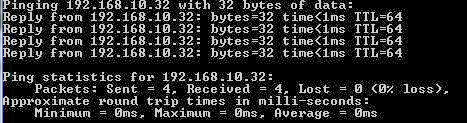

Comments