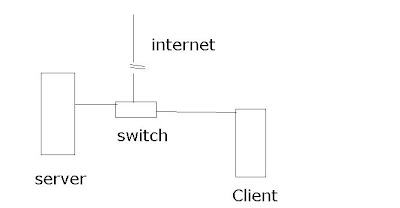How to Change boot screen in windows xp
--> Softwares required: Boot skin Theme Manager Other Requirement *.bmp file (Screen image’s Properties: 640x480, 4-bit, 16 colors palette,*.bmp) *.ini file Creating ini file: We will now attempt to make the script we want to use for our Bootskin. The whole process will take place in Notepad or Object Edit and MS Paint. Script’s Properties: File type of .ini. 1. The actual script is very simple. It consists of ten lines of properties code. 2. You open Notepad or Object Edit and write down the following code or copy/paste it exactly as given: [BootSkin] Type= Name= "" Author= "" Description= "" Screen= ProgressBar= ProgressBarX= ProgressBarY= ProgressBarWidth= 3. Explanatory guide for each field: - [Bootskin] : This indicates for which program is the code for. - Type= : I’m not sure what is the use for this. But the value is always 0. - Name= "" : Within the quotation marks you put the name of your...